Описание
- Convenient and ergonomic design.
- Wide of angle visibility and high image quality.
- The display screen can be rotated and tilted at different angles.
- Rack height may vary due to a telescopic stand, consisting of two sections.
- Cyrillic characters. Multilingual set of built character generator.
- A set of custom characters.
- Various communication protocols without having to switch jumpers. Mode virtual COM-port.
Files and programs
LPOS-II-VFD - two-line vacuum fluorescent display designed for the buyer indicating the value of the goods, check amount, deposit amount, names of goods, as well as announcements and messages in the bank and cash payment systems.
- High brightness and excellent visibility with wide viewing angles.
- 2 lines of 20 characters. Matrix of the symbol - 5 x 7 dots.
- 13 sets of international fonts, plus one font set of characters defined by the user.
- Standard RS232C serial interface for data transfer and a wide range of software selectable baud rate: from 300 to 115200 bps.
- USB interface. Support emulation mode COM.
Protocols emulation:
- Firich
- Partnertech CD5220
- DSP800
- EPSON
- Adjustable height, angle of rotation and the display tilt.
- Voltage: 8 ... 12V Unregulated.
- Ability to power devices from the system unit computer unit , thanks to a special fence to the power socket and cord, in the scope of delivery.
- Optionally a set may include a separate power supply.
|
24.11.2009 at commercial equipment buyer Display LPOS-VFD (RS232) "Driver" of "MSRP" issued a certificate of number # 11104 и # 11105 "Compatible! The system of programs 1C: Enterprise ". For the customer display drivers were written, allowing the software to integrate the display into a system "1C: Enterprise 8" at the user level. The driver is implemented as an external component "1C: Enterprise" (lpos_rs232_vfd.dll and lpos_usb_vfd.dll for "LPOS-VFD-RS232" and "LPOS-VFD-USB" displays, respectively). Library lpos_usb_vfd.dll uses an additional library LPOS_VFD_LCD.dll. |
 |
Frequently asked questions on the customer display LPOS-II-VFD |
Question: We are interested in the products you display to the customer POSUA LPOS-II-VFD-2029D.
Unfortunately, there are doubts whether it suits us.
Please can you send instructions for use of the display, it is important to understand what Pin out at the power connector.
Answer: To power customer display there are several options:
With the interface cable RS232 - through 9-pin connector second DB9 (if the system supplies power through the 9-th output).
With a special interface cable RS232 - this cable is output to the bar food, which is installed in place caps PCI slots (described in the attached documentation) - in this case, DP is powered by BP in the case of the computer.
From an external PSU - connects directly to the customer display.
Standard customer display is available as described in the second version.
Question: Are there any drivers and processing services to connect the customer display "POSUA VFD USB" to "1C: Trade Management"?
Answer: The driver is implemented as an external component 1C: Enterprise "
(Lpos_usb_vfd.dll).
Library lpos_usb_vfd.dll uses an additional library
lpos_vfd_lcd.dll,
it should be in the same directory as the display driver.
Also developed a processing service PD, to connect to the 1C version 8.0 and above.
Question: How do I register the library DLL LPOS_VFD_LCD.dll version 1.0.2.0?
Answer: The library and demo program uses a static import of the required functions. If you can not use this method of loading the library, you should download the library using the Load Library (dynamic imports). After loading the library it’s necessary to determine the address of the used library functions using GetProcAddress (the names of functions, the names are listed in the file lpos_vfd_lcd.pas)
Question: Tell me please, is there a possibility of the customer display VFD (USB) through the com port emulation?
Answer: No, the customer display VFD USB only works in HID mode. For communication with AP you can use *. library (lpos_vfd_lcd_lib).
Question: I am writing process, and therefore the question: in the method "Connect" and to put the line on the customer display " could you specify what parameters should be monitored. Or maybe there is an example of writing in 1C for the parametersf " Array ofmeaning" and "Array of lines "
Answer: We plug-in components in 1C 8.0 as follows:
To load the Internal Component ("lpos_usb_vfd.dll");
Component = new ("AddIn.lpos_usb_vfd_extension");
Array of meanings= new Array ();
Code page= 12;
Array of meanings Add (Code page);
If (Komponent. Connect Array of meanings (IDUof device ) <> True) Then
Komponent.Receive Mistake (Field of input 4);
Field of input 5 = "0";
Otherwise
Field of input 4 = "OK";
Field of input 5 = IDU of device;
END IF
/////////////////////////////
lines output:
Array of lines= new Array ();
Structure Str1 = New Structure;
Structure Str2 = New Structure;
Structure Str1.Insert ("Text",Array of input 1);
Structure Str2. Insert ("Text", Array of input 2);
Structure Str1. Insert (Running Line, Flag1) / / if the flag
set, the text in the row is scrolled
StructurStr2. Insert (Running Line, Flag 2);
Array of lines. Add (Structure Str1);
Array of lines. Add (Structure Str2);
If (Komponent.To put the line of the Customer Display (IDUof device, Array of lines) <> True) Then
Komponent. Receive mistake (Field of input4);
Otherwise
Field of input4 = "OK";
END IF;
Question: Good afternoon, we have bought brand display LPOS-II-VFD 2029D USB
Firmware Version 1.33
Unfortunately did not manage to get it to display a scrolling, ie a situation where the entire string longer than 20 characters. To set the running line to use the proposed demo version, written in Delphi, as well as library LPOS_VFD_LCD.dll
Please advise:
- Whether this is a feature of the firmware;
- Is there a way to still run the scrolling mode, if so, what?
Answer: Buyer display LPOS-II-VFD 2029D USB does not support scrolling. Scroll lines can be implemented in the control software - software scroll bar and display updated data on the DC.
Файлы и программы
Галерея
Спецификации
|
Parameter |
Value |
|
Type Indicator |
Vacuum fluorescent (VFD) |
|
Interface Type |
RS232 or USB |
|
Protocol |
POSUA, Firich, DSP800, Epson, Partnertech CD5220 |
|
Operating Systems |
Windows 98SE/ Me/ 2000/ XP |
|
Number of rows |
2 |
|
Number of characters per line |
20 |
|
Size of letters |
9 х 5,5 mm |
|
Symbol matrix |
5 x 7 dots |
|
Size of information field |
208 mm x 47 mm |
|
Stand height (till center of display) |
from 365 mm to 600 mm (telescopic stand, consisting of two sections) |
|
Consumption |
5 W |
|
Background Color |
Black |
|
Characters color |
Light green |
|
Angle display |
0 ° to 20 ° in the vertical planel |
|
Maximum angle of rotation of the display |
+ / - 160 ° in the horizontal plane |
|
Operating temperature |
0 °C...+70 °C |
|
Storage temperature |
-10 °C...+70 °C |
|
Supply voltage |
12 V DC or 5V USB |
|
Color |
Light Grey (RAL9002), Black (RAL9005) |
|
Warranty period |
1 year |
|
Accessories |
Additional line power supply (12V, 300mA) |
| Package Contents | |||
| Display buyer's | Packing box | CD with software | |
 |
 |
 |
|
| User Manual | User Planck power from the system unit (for models with RS232) | interface cable (RS232 or USB depending on model) | |
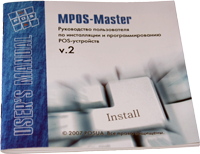 |
 |
 |
|
| Accessories |
|
AC power adapter (for models with RS232) |
 |


